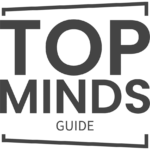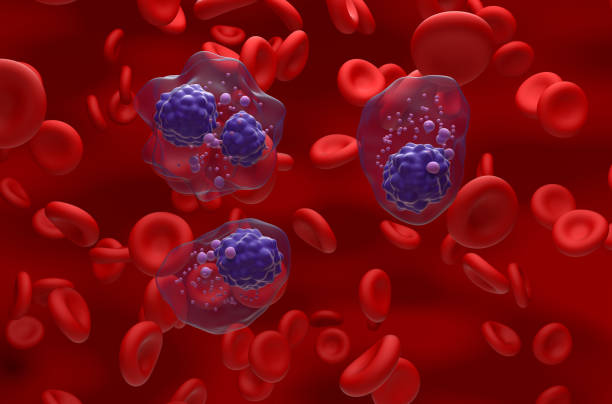Mastering the Mobile: A Comprehensive Guide to Choosing, Using, and Maintaining Your Mobile Phone
In an era where technology is ever-evolving, mobile phones have become an indispensable part of daily life, offering more than just the ability to make calls. From powerful cameras to apps that streamline our day-to-day tasks, choosing and using a mobile phone effectively can greatly enhance both personal and professional life. This comprehensive guide aims to provide insights into selecting the right mobile phone, setting it up, maximizing its performance, and ensuring its longevity. Whether you're a tech-savvy individual or new to the world of smartphones, this article will equip you with the knowledge to master your mobile device.

Introduction to Mobile Phones
The mobile phone has come a long way since its inception, evolving from a simple communication tool to a multifaceted device integral to our daily routines. Today, smartphones act as portable computers, cameras, entertainment systems, and personal assistants.
Choosing the Right Mobile Phone
Selecting a mobile phone depends on several factors:
- Operating System: The most common are iOS (Apple) and Android (various manufacturers). Consider which ecosystem you’re more comfortable with.
- Hardware Specifications: Look at processor speed, RAM, storage capacity, camera quality, and battery life.
- Budget: Determine your budget and compare the features available in phones within that range.
Setting Up Your New Mobile Phone
Setting up your phone involves:
- Installing a SIM Card: Essential for phone calls and cellular data.
- Initial Setup: Follow the on-screen instructions to set up your device.
- Configuring Settings: Customize settings like display brightness, volume, and Wi-Fi connections.
Maximizing Phone Performance
Keep your phone running smoothly by:
- Optimizing Battery Life: Reduce screen brightness, close unused apps, and activate power-saving modes.
- Managing Storage: Regularly clear cache, uninstall unused apps, and transfer photos and videos to cloud storage.
App Selection and Management
Choose apps that enhance your productivity and lifestyle. Regularly update apps for new features and security improvements, and uninstall apps you no longer use to free up space.
Security and Privacy Considerations
Protect your phone by:
- Using Strong Passwords: Set a strong lock screen password and use two-factor authentication where possible.
- Installing Security Software: Consider anti-virus and anti-malware apps, especially for Android devices.
- Being Wary of Public Wi-Fi: Use a VPN when connecting to public Wi-Fi networks.
Troubleshooting Common Issues
Common mobile phone issues include slow performance, battery drain, and connectivity problems. Restarting your phone can often resolve these issues. For more persistent problems, consult online forums or professional technicians.
Proper Care and Maintenance
Extend the life of your phone by:
- Using Protective Cases and Screen Protectors: To prevent damage from drops and scratches.
- Avoiding Extreme Temperatures: Extreme heat or cold can damage your phone’s battery and internal components.
- Keeping the Phone Clean: Regularly clean your phone with suitable cleaning products to keep it hygienic and functional.
Staying Updated with Mobile Technology
Stay informed about the latest in mobile technology by following tech news sites, blogs, and forums. Software updates are important for security and performance, so ensure your phone’s operating system is up to date.